In today’s modern work environment, presenting information efficiently is becoming increasingly crucial. Have you ever been frustrated, searching for the right office tool, wanting to craft an outstanding infographic, but feeling lost amidst the myriad of options and not knowing where to start? For those aiming to create compelling, information-rich visual content, choosing the right tool is paramount. Here, I introduce and compare two software options beloveds by many users: Tableau and Canva. Through this article, you’ll be guided to determine the tool that’s just right for your needs.
Tableau vs. Canva: A Perfect Blend of Data Visualization and Graphic Design
As the digital age unfolds, we find ourselves immersed in vast volumes of data and information. To better convey and interpret this data, infographics emerged, transforming intricate data and information into comprehensible and appealing visual narratives. To create stellar infographics, you need a robust tool. Let’s dive into the allure of Tableau and Canva.
Purpose & Features
- Tableau: Designed for data analysis, this platform connects to multiple data sources, offering comprehensive data integration. Tableau’s powerful computational features simplify complex analyses, turning abstract data into visual narratives. Whether it’s flow charts, time-series, or predictive models, Tableau presents clear insights through data visualization.
- Canva: Canva primarily addresses everyday design requirements. By simplifying the design process with an array of ready-to-use templates and resources, it makes design easy for all. From blog covers to infographics or party invitations, Canva ensures seamless creation. Its intuitive drag-and-drop interface allows quick crafting of professional designs.
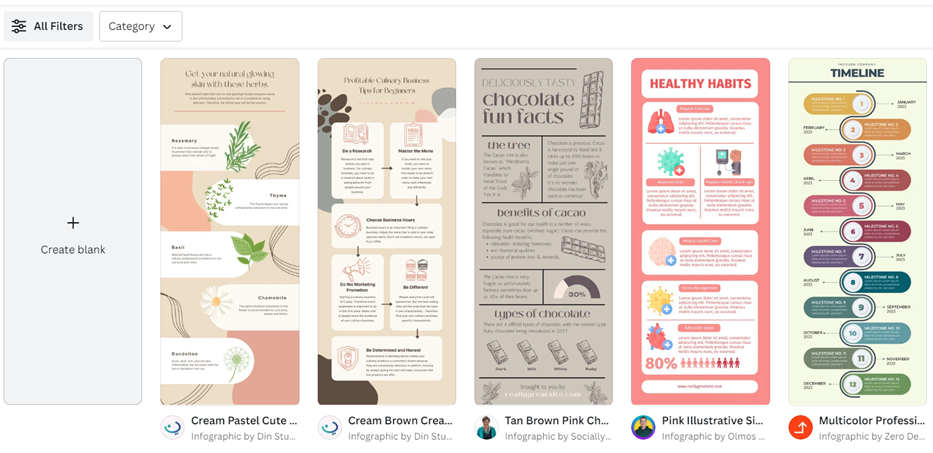
Characteristics & Advantages
- Tableau: Its strength lies in deep data analysis. Easily handling vast datasets and supporting various formats and sources, its superior data interactivity permits dynamic data interaction, offering different angles for data exploration.
- Canva: Its user-friendly interface, combined with a comprehensive template collection, stands out as its prime attributes. With a myriad of adaptable templates, fonts, colors, graphics, icons, and photo editing capabilities, Canva ensures top-tier designs even for those without deep design expertise.
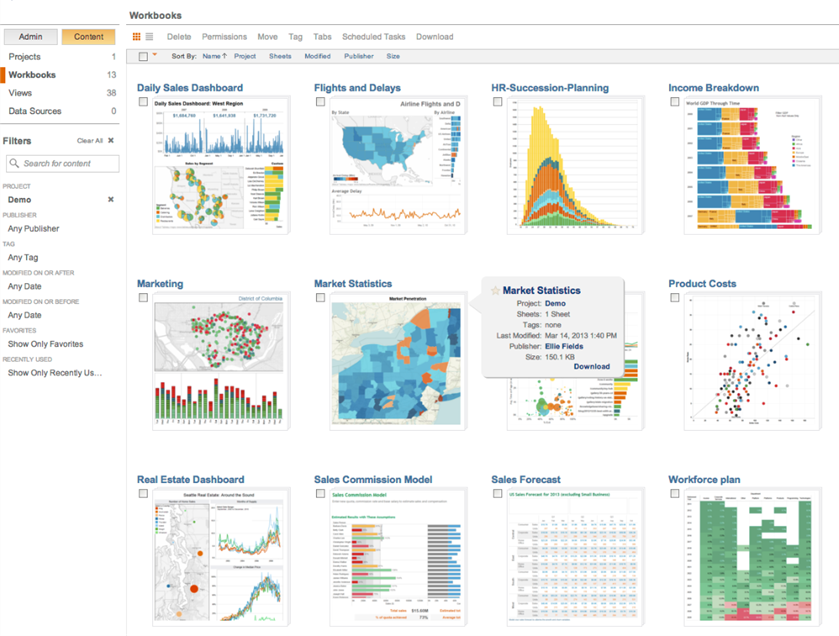
User Experience
- Tableau: Despite its potent functionalities, there’s an inherent learning curve for beginners. However, once acquainted, users can maximize its robust features for in-depth analysis, catering primarily to data science and business intelligence professionals.
- Canva: Its user-friendly, intuitive design ensures rapid familiarization for new users, eliminating the need for intricate training.
Pricing & Availability
- Tableau: Offering a variety of pricing options based on features and support levels, it ranges from a free student version to advanced versions tailored for enterprise-level users.
- Canva: While its basic version is entirely free, it also offers a Pro version furnishing users with additional functionalities and resources.
Audience Comparison
- Tableau: Targets business intelligence experts and data scientists, who typically handle and analyze copious data.
- Canva: Primarily caters to non-professional designers, ideal for those aiming to swiftly produce high-quality designs for blogs, social platforms, advertisements, and more.
Conclusion
Whether you’re a data aficionado or a design novice, both Tableau and Canva can offer a remarkable creation experience. Each tool boasts its unique strengths and is suited to different scenarios and applications. If your aim is to delve deep into vast data and create highly interactive visualizations, Tableau should be your go-to. However, if you seek to produce captivating graphics or infographics quickly and effortlessly, Canva might be more your speed. Each tool has its virtues; the key is to choose wisely based on your specific requirements.




Your blog is fantastic! It’s engaging and well-structured, making it a pleasure to read. Great job!
Definitely it’s helpful for analysts, interesting theme. Like your blog🤩🤩. Keep going!
That’s really awesome,i like it!!!!!!😍😍😍😍